After posting about how I use these in my guided reading groups, Child 1st contacted me about trying some of their other products. Ummm....YES, of course!!!
Here's what we ordered: Sight Words in Sentences, The Reading Teacher's Encyclopedia, and Snapwords Mini-lessons.
Sight Word Sentence book
I introduced my Snapwords based on the sequence Child1st has set up. Because of this, the Snapword sentences are really handy for me. They reinforce the specific words that we are working on. I do only have one copy of the book but 6 kids in my group. So I wasn't sure how I was going to actually implement the resource. Then I remembered the ShowMe app that I had read about. I decided to try it out along with the book.
With this app, I took a picture of the page I wanted my students to read. They hit record on the iPad and read the sentences aloud. Now I can listen to how they did reading the sentences independently and determine what words they still need to work on.
Okay--this is chuck full of activities for each of the Snapword lists. Because I teach only guided reading groups and they are chuck full already, I felt overwhelmed with how much I had to choose from on this CD. But the more I pondered and played with ideas, it came to me!
I started with some sheets that have sentences to cut-up and put back together.
I have done a lot of this in my groups but with sentences from the leveled readers we read. By using these sentences, I was able to see how students read the high frequency words. But I was also able to see who could use the words to create a sentence that makes sense and who could not. We will be continuing this activity, for sure!
With two of my struggling readers, we decided to try a rhyming activity. They helped me to sort words by their rime. It worked out well because I really needed them to practice these high frequency words. Both students do well with rhyming, so I was hoping it would help them to remember these high frequency words. (This was half of the sort)
I am so glad that we decided to buy Snapwords because my first grade team has witnessed a lot of success with them this year. As my students experience more challenges with high frequency words, I know these new resources will be very helpful to provide them with extra practice. And in August when the new year starts, more of the resources can be incorporated into my daily guided reading routine.
Do you use any activities like this to work with high frequency words?

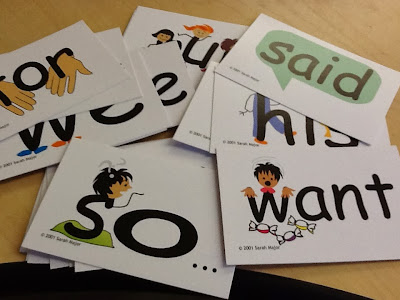





I am rather embarrassed to say this, but I bought a several sets of Snapwords with my own money a couple of years ago and I have never used them. I downloaded them from the site and by the time I had printed, laminated, and cut everything, the cards were kind of all mixed up and I just never was sure where to start. I think I will try to get them out and organize them so I can use them. I have a couple of kids that are still struggling with sight words.
ReplyDeleteKelly
I'm Not Your Grandpa, I'm Your Teacher
Hi Kelly, Something that might help a lot is SnapWords MiniLessons because the book will organize the words for you, will take you one word at a time through how to teach that word and words that have a similar spelling pattern. It really is a ready-to-use resource! Otherwise the process of sorting might be overwhelming! ;) CFP
ReplyDelete